"*" indicates required fields
Support & FAQ
If you have any questions or remarks, feel free to contact us. Please select the correct contact channel from the options below!
For commercial questions contact: sales@eparts.aero
For technical support and installation difficulties contact: support@eparts.aero
We highly value your feedback and suggestions. For these contact: feedback@eparts.aero
For general inquiries contact: info@eparts.aero
We try to respond to your questions as soon as possible. Please allow us at least one working day to handle your request.